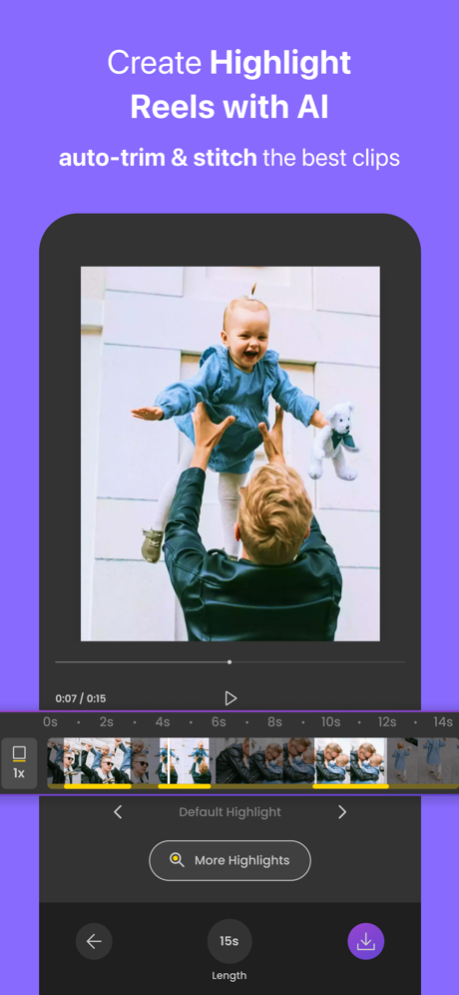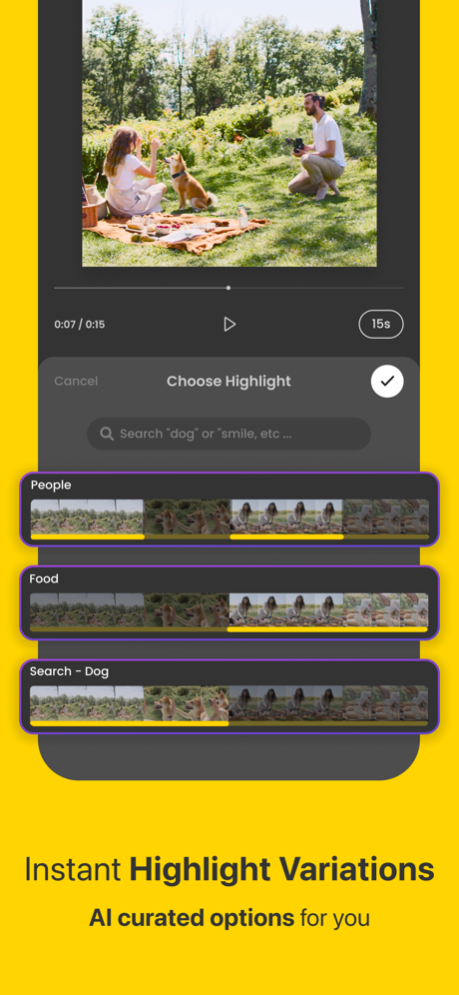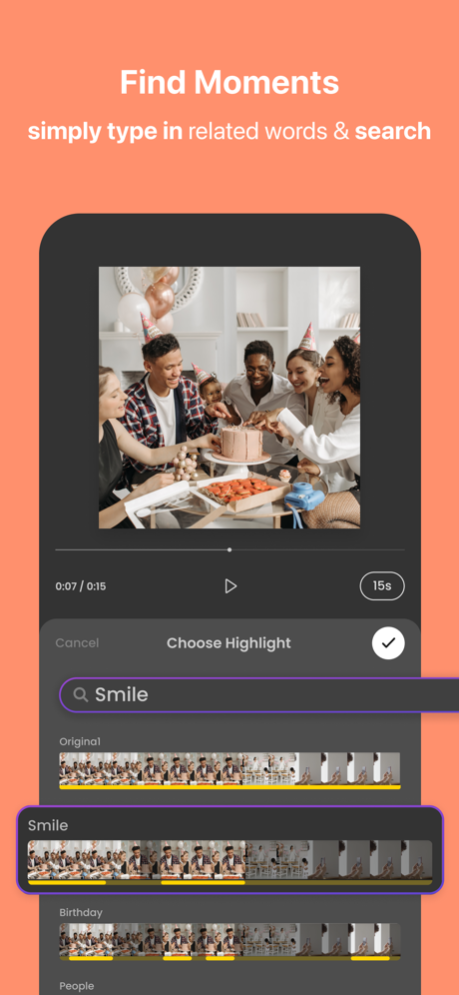HiLite: Smart Video Trimmer 1.1.5
Free Version
Publisher Description
Cut down your long video into a captivating highlight clip of your best moments - automatically!
Simply choose your video and let HiLite find & combine the most exciting shots in seconds using smart AI technology. Whether it’s a birthday party, picnic lunch, or a clip of your child, now you have a fast & handy way to instantly shorten your videos into a compilation of meaningful moments with sharable length at your fingertips. Download HiLite today!
HiLite features that everyone loves:
SMART VIDEO HIGHLIGHTS — Save time on editing & enjoy an automated video trimming tool which collects the best shots of your videos in just a tap
INSTANT HIGHLIGHT VARIATIONS — Discover several stunning AI-generated highlight reel options for your video. Each of these reels clips is specially curated by combining moments in your video based on a theme
TYPE & SEARCH HIGHLIGHTS — Simply find the moment/object you want to include in the compilation. Try “Food”, “Sunset” or even more specific phrases like “Children running on the beach” or “Hot air balloon in the sky” - HiLite detects them for you so you don’t need to spend time searching
SELECT VIDEO LENGTH — Create & share an appealing short clip within a specific duration with your family & friends (15-seconds Instagram & Facebook story, 10-seconds Snapchat video, or even 60-seconds video compilation)
Terms of Service: http://cardinalblue.com/tos
Privacy Policy: https://cardinalblue.com/privacy
Want to request new features or have feedback/questions?
Reach out to us at explore@piccollage.com
Discover more fun & interesting apps on Instagram & TikTok @picco_lab
Jul 4, 2022
Version 1.1.5
- Critical issue hotfix
About HiLite: Smart Video Trimmer
HiLite: Smart Video Trimmer is a free app for iOS published in the Screen Capture list of apps, part of Graphic Apps.
The company that develops HiLite: Smart Video Trimmer is Cardinal Blue. The latest version released by its developer is 1.1.5.
To install HiLite: Smart Video Trimmer on your iOS device, just click the green Continue To App button above to start the installation process. The app is listed on our website since 2022-07-04 and was downloaded 1 times. We have already checked if the download link is safe, however for your own protection we recommend that you scan the downloaded app with your antivirus. Your antivirus may detect the HiLite: Smart Video Trimmer as malware if the download link is broken.
How to install HiLite: Smart Video Trimmer on your iOS device:
- Click on the Continue To App button on our website. This will redirect you to the App Store.
- Once the HiLite: Smart Video Trimmer is shown in the iTunes listing of your iOS device, you can start its download and installation. Tap on the GET button to the right of the app to start downloading it.
- If you are not logged-in the iOS appstore app, you'll be prompted for your your Apple ID and/or password.
- After HiLite: Smart Video Trimmer is downloaded, you'll see an INSTALL button to the right. Tap on it to start the actual installation of the iOS app.
- Once installation is finished you can tap on the OPEN button to start it. Its icon will also be added to your device home screen.